If you want to sell a product and need a mockup image for your webshop, you can render it here. Simply select a product, upload your design and start the render. You will receive a visual representation of how the product will look when you order it with the uploaded image. You can use this function to verify if your design is correct and use these mockups as product images in your webshop.
We always recommend to make a combination of real photos and mockups. In our experience, a product sells a lot better when you also make some nice photos of the real product and combine this with a mockup.
How it works?
- Use the dropdown menu’s to select the right product.
- Upload your image.
- Scroll down.
- Click on the image (right mouse button on Desktops) and download your mockup.
Please login to use the Mockup renderer
This service is only available for users with an active account in the Printeers Webshop. Please login or create an account to use this service.