Print & Ship 1.12 – Displaying shipments on view order page
We have just released version 1.12 of Print & Ship for WooCommerce. This update contains a few bugfixes but most importantly, it now automatically displays shipments on the view order page. When an order is shipped, the shipment details are imported to your WooCommerce and displayed to the customer. This includes the tracking code and shipment date.
The changes will be enabled automatically
After you update to 1.12 the changes will be enabled automatically. You don’t have to turn on this feature. It will only work for orders shipped after the update. Older orders will not display shipping information.
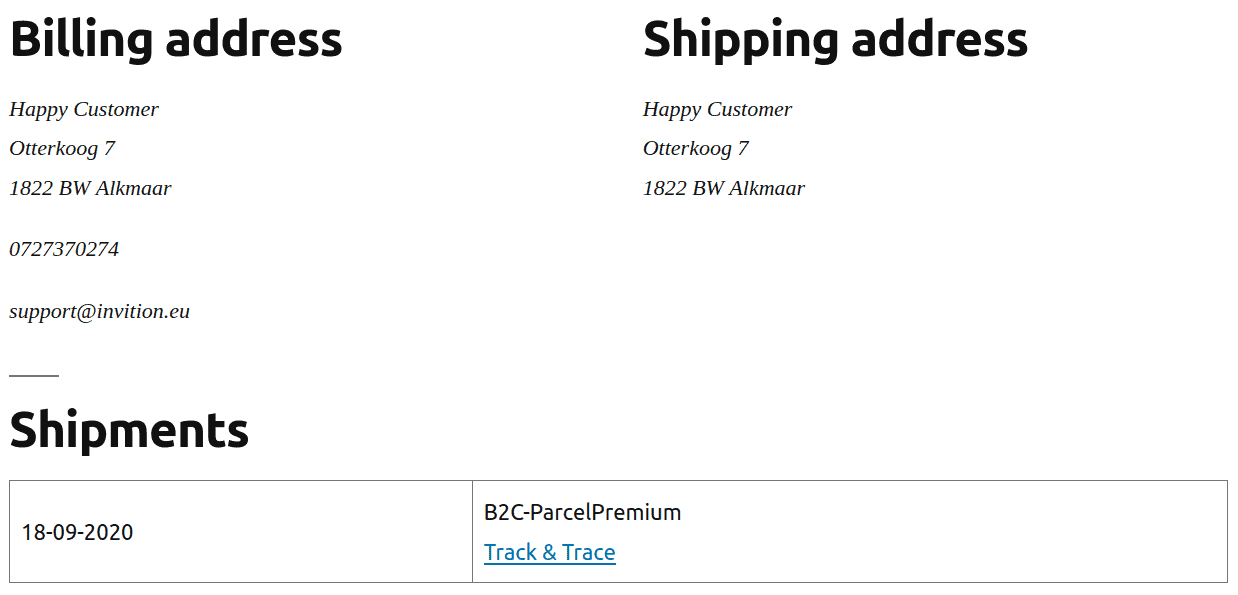
Minor bugfixes
Bugfix: Adding non-print products as Zakeke products.
Before this version it was possible to add a non-print product as a Zakeke product. This is now disabled and only print products can be added as Zakeke products.
Bugfix: All rest routes require a permission callback
Since WordPress 5.5 all rest routes require a permission callback. This means that each route needs a defined permission. Routes open to the public should therefore also get a permission set. This could display a PHP notice on stores with wrong error reporting settings, which could potentially be a security issue. This minor issue is fixed in 1.12.
