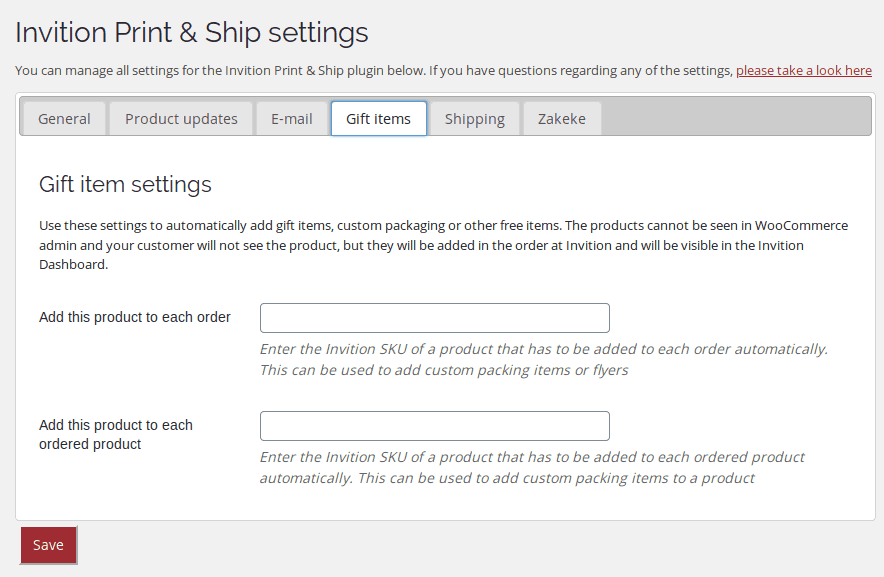Holiday celebrations on your WooCommerce webshop
December has started and people are purchasing their Christmas gifts. If you use our Print & Ship plugin and you wish to do some extra marketing activities for the holidays, we have an exciting feature for you! You can add gifts and Christmas packaging to your orders automatically during the holidays. It is possible to add a gift wrap to every case that is sold, or add a nice extra gift to each order, and it’s really simple!
Adding gifts can also be done when you’re not using the plugin, please contact us for possibilities.
Supply the products you wish to add
The first thing you need to do is get your gift wraps or gifts you wish to add. Contact us and let us know you are sending us the products. We will add the products to our system, assign pick locations and make sure they are connected to your account.
Adding the products in WooCommerce
To configure it in WooCommerce, navigate to the Invition Print & Ship plugin and click Settings. At the top of the settings page, navigate to Gift items. Now you can choose between two options. You can add a product to every product, or a product to every order. Enter the Invition SKU you received from us in the field and click save. That is all!
Please note that the products are not shown in your WooCommerce order, but you can find them in the order in our Dashboard. Each product added to the order costs € 0.20 handling fee and will be billed on your weekly invoice. Ready to go? Contact us through the contact form or use the chat box on the right.