Price management now available in Print and Ship for WooCommerce
We just released version 1.4.2 of Invition Print and Ship for WordPress, containing some bugfixes and the often requested feature price management for variations. We realise that you cannot change 5000 prices manually so we integrated some tools to do bulk price updates. The plugin is tested with the latest version of WordPress and WooCommerce.
How to manage prices?
If you update the plugin and go to Invition > Settings, you will see some new settings fields on the bottom of the page.
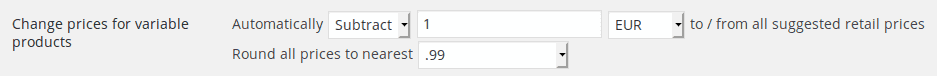
As you can see, the price management is based on the suggested retail prices. We calculate a price for you that works, but you can change it with the following parameters:
- You can choose to add or subtract an amount of the suggested prices
- After that you fill in the amount you want to add or subtract
- Then you choose if the amount is a percentage or a fixed amount
- You can also choose if you want to round the prices after changing them, to make it look good.
When you did the settings, don’t forget to visit the Product Updates page. We will not change your prices without you knowing about it, so when you change the settings, the Product Updates page will display all possible changes. You have to run the changes yourself when you are happy with them.
The function works for both newly imported and already existing products.
